Yearly Sale Going on Now.
Save 40% on our entire product line.
No Subscription Fees. Lifetime Licence. Buy once use forever!
Bundles

Get the entire SoftTech InterCorp product line at unbelievable savings. A $450 value.
- Batch Rename .EXE [$50]
- Image Converter .EXE [$50]
- Image Merger .EXE [$50]
- Picture Viewer .EXE [$50]
- Convert! To: Photo [$50]
- Batch Photo Resize [$50]
- Batch Photo Anonymity [$50]
- Batch Photo Watermark [$50]
- Website Image Optimizer [$50]
System Utilities

Tired of renaming your files by hand? The easy-to-use Batch Rename .EXE wizard makes the busy-work that invariably comes with downloading and managing media files disappear! Run dynamic lists of files through an extensive array of filename filters to ensure that your files are labeled and organized exactly how you want them.
Imaging Products

A fast and flexible image conversion program, with support for reading form 110 formats and converting to 55 formats. Featuring over 40 effects which can be applied in any conversion process, even in batch mode. The step-by-step interface allows you to select files, set conversion properties (JPG to BMP), apply effects, and set how the converted photos will be named with ease.

Captivate with stunning Photo Merging. Resurrect boring images with a stunning new look. Use Image Merger .EXE to merge, blend and combine multiple images together for endless creative possibilities. Seamlessly add watermarks, borders, photo trimming, drop-shadows or fade a logo onto multiple images in a single batch process.

It has never been easier to view images and pictures on your computer whether your images come from the internet, digital cameras, photo galleries or scanners. Create and run slideshow presentations, browse folders and directories, build dynamic playlists, skim thumbnails, organize files, change wallpaper, convert, rotate, resize, zoom and print images.
Imaging Tools

Convert multiple photos to JPG (JPEG), Tiff, PNG or GIF with a single click. Designed for speed, Convert! To makes the days of converting by hand obsolete. Save yourself from dealing with over inflated software and confusing user interfaces, Convert! To's uncluttered design lets you stay on task and convert images with ease.

Batch resize photos with speed and ease. Resize photo's with a verity of options including Maintain Aspect, Exact, and Total Pixel Area. Supports resizing by both pixels and/or percentages. Do more with additional resize features such as Auto Trim, Shave, Crop. Preserve your original files quality and format with Batch Resize Photo's support for writing to over 55 different formats.

Protect your privacy and insure your anonymity with a powerful, easy to use, batch EXIF Eraser, XMP Eraser and ITPC Profile eraser for your photos. Helps you remove unneeded and possibly sensitive information from your digital photos such as GPS Coordinates, Date and Time, Camera Makes and Modules.
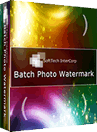
Watermark multiple files with the single click of a button. Batch Photo Watermark allows you to add text watermarks, image watermarks, borders, and creative 'Motivational Poster' like effects to photos with ease. Easily add copyright notices, URL's, dates/times to photos before uploading them to the Facebook, blogs or various other web outlets

Keep your website running smoothly and effectively by optimizing your images for web. Many images can decrease their filesize without losing any quality (Losses Image Compression). This is done by removing the superfluous metadata that end users never see. Keep your bandwidth cost down, and your website speed up.
